


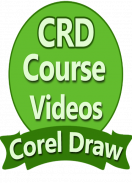


CorelDRAW Learning Videos - Coral Draw Full Course

Description de CorelDRAW Learning Videos - Coral Draw Full Course
CorelDraw is a graphics editor having Simple and Easy Features and Functionality, you can learn Coraldraw within Few days, 15 Days or within 1 or 2 Weeks and one month is enough time for Coreldraw Learning Practice.
Coral Draw Learning Videos with Coraldraw Full Course App having collection of Video Tutorials for CorelDraw Tricks Tips and Techniques. There are some Advantages and Disadvantages for Coreldraw, but it’s one of the very Useful Mobile Application and CorelDraw for Pc also available. Corel Draw X7 Apps for Android are available in market.
Learn how to create Logos, Brochures Flyers Posters and Website Layouts, Wallpapers or Business Cards 2D and 3D CorelDraw Effects, Coreldraw Newspaper Template and more with Corel Draw. Also, learn how to create amazing characters, vectors and illustrations.
These free tutorials include step by step instructions, screenshots and source files for Corel Draw. Step by Step Learning Tutorial of Coreldraw Graphics Suite 2018 Guide and Coreldraw Remove Background tools here.
Coreldraw Old and New Versions Are Coreldraw 1 Coreldraw 3 and 4 and Latest are Coreldraw X3 X4 and X5 X8, Coreldraw 2018 and CorelDRAW 2019. Here, you can find All Coreldraw Old as well as Updated Version Learning Tutorials with Videos.
CorelDRAW Full Course Learn in Hindi Marathi and Corel Draw Advanced Tutorials Learning in Tamil and Telugu, CoralDraw Syllabus Learning in Kannada and Malayalam or Coral Draw Basics Training Guide in Bengali Urdu and Oriya Language, CorelDraw Learning Lessons in Gujarati Odia etc.
You will find Coreldraw Banner Design Tutorials, Coreldraw Banner Design Templates and Coreldraw Brochure Coraldraw Background Coreldraw Blend Tool or Coreldraw Calendar Template 2018, Coreldraw Design Collection Corel draw Effects Tutorials Corel Draw Tools Notes and Coral Draw Text Effects Creator.
Coral Draw Learning Videos, Coreldraw App for Beginners and Pub Tutorial Corel Draw 2017, Coreldraw Duplicate Page Shortcut Guidelines and Coreldraw Design Sample Videos are available in this App.
How To Use Coreldraw Tools Online and Offline Guide and Coreldraw Interview Questions And Answers For Freshers, Coreldraw Keyboard Shortcuts Coreldraw Logo Tutorial, Coreldraw Master Page Coreldraw New Top recent and Best Pattern Tips everything you will find here.
Coreldraw Projects are easy and not more expensive. Lots of people are working on Corel Draw Graphics Editor, Coreldraw Recent Version and Earn Online money at your home.
You can find online eBooks for Coreldraw, Coreldraw User Manual Tutor for Corel Draw Guide also available as offline and online, Corel Draw Symbols Library Download.
In this App you can find 10 Learning Video Tips for Better CorelDraw Productivity and Guidelines. Create Complex Shapes with polygon tools Custom Pallets and Brushes.
You will find a wide variety of topics shared by talented CorelDRAW Masters and Corel product experts.
Corel Photo paint is Raw Photo editing part of Coral Draw helps you to edit and improve your Photographs and design your project using special effects and image manipulation.
CorelDraw Editor having Tools are 2-Point Line tool and the Bézier tool, the Freehand tool Pen tool the B-Spline tool or the Polyline tool, the 3-Point Curve tool and the Smart Drawing tool. And Types of nodes are Cusp nodes Smooth Nodes and Symmetrical nodes Line nodes and many more.
Here, you can find CorelDraw learning Tutorial Videos with Subtitle also in all languages. CorelCAD is one of the 2D Drafting and 3D Editing Software, which supports .dwg file format. And very helpful for Engineering and other field College Students. Corelcad is supportable for Mobile as well as Pc.
CorelDraw est un éditeur graphique ayant des caractéristiques simples et faciles et fonctionnalités, vous pouvez apprendre quelques jours CoralDraw peu, 15 jours ou dans 1 ou 2 semaines et un mois est assez de temps pour l'apprentissage pratique CorelDRAW.
Coral Dessinez Vidéos d'apprentissage avec CoralDraw Cours complet App ayant collection de tutoriels vidéo pour CorelDraw astuces et conseils techniques. Il y a quelques avantages et inconvénients pour CorelDraw, mais il est l'un des application très utile et CorelDraw pour PC disponibles. Corel Draw Apps X7 pour Android sont disponibles sur le marché.
Apprenez à créer des logos, des affiches et des brochures Circulaires Site Web Layouts, fonds d'écran ou cartes de visite 2D et des effets 3D CorelDraw, CorelDraw journal modèle et plus avec Corel Draw. En outre, apprendre à créer des personnages étonnants, des vecteurs et des illustrations.
Ces tutoriels gratuits incluent des instructions étape par étape, des captures d'écran et les fichiers sources pour Corel Draw. Etape par étape d'apprentissage Tutoriel de CorelDRAW Graphics Suite Guide 2018 CorelDRAW Retirer des outils d'arrière-plan ici.
CorelDRAW Ancien et nouvelles versions sont CorelDRAW 1 CorelDRAW 3 et 4 et les plus récents sont CorelDRAW X3 X4 et X5 X8, CorelDRAW 2018 et CorelDRAW 2019. Ici, vous pouvez trouver toutes les CorelDRAW Old ainsi que des didacticiels d'apprentissage Version mise à jour avec les vidéos.
CorelDRAW Cours complet Apprendre en hindi marathi et Corel Draw Tutoriels d'apprentissage avancé en tamoul et telugu, CoralDraw Syllabus apprentissage en kannada et malayalam ou Coral Dessine Basics Guide de formation en bengali et en ourdou Oriya, CorelDraw leçons d'apprentissage en gujarati Odia etc.
Vous trouverez CorelDRAW Banderole Tutoriels, CorelDRAW Bannière Modèles et CorelDRAW Conception Brochure CoralDraw Contexte CorelDRAW Tool Blend ou CorelDRAW modèle de calendrier 2018, CorelDRAW Design Collection Corel Draw Effets Tutoriels Corel Draw Outils Remarques et Coral Dessiner le texte Effets Créateur.
Coral Dessinez Vidéos d'apprentissage, CorelDRAW App pour les débutants et Pub Tutorial Corel Draw 2017, CorelDRAW en double page Raccourcis Guide CorelDRAW conception des exemples de vidéos sont disponibles dans cette application.
Comment utiliser les outils CorelDRAW en ligne et hors ligne Guide CorelDRAW Interview Questions et réponses Pour Fraîches, CorelDRAW Raccourcis clavier CorelDRAW Logo Tutoriel, CorelDRAW Maître page CorelDRAW Nouveau Top récent et meilleurs conseils de motif tout ce que vous trouverez ici.
CorelDRAW projets sont faciles et pas plus cher. Beaucoup de gens travaillent sur Corel Draw Graphics Editor, CorelDRAW version récente et gagnez de l'argent en ligne à votre domicile.
Vous pouvez trouver des livres électroniques en ligne pour CorelDraw, Tutor Manuel de l'utilisateur CorelDraw pour Corel Draw Guide également disponible en ligne et hors ligne, symboles Corel Draw Library Télécharger.
Dans cette application, vous pouvez trouver 10 Apprentissage vidéo Conseils pour une meilleure productivité et CorelDraw lignes directrices. Créer des formes complexes avec des outils de polygones palettes personnalisées et brosses.
Vous trouverez une grande variété de sujets partagés par les talentueux CorelDRAW maîtres et experts produits Corel.
Corel Photo Paint fait partie de retouche photo Raw Draw Coral vous aide à modifier et améliorer vos photos et la conception de votre projet en utilisant la manipulation des effets spéciaux et de l'image.
CorelDraw Editor comportant des outils sont l'outil Ligne à 2 points et l'outil Bézier, l'outil Freehand outil Plume l'outil B-Spline ou l'outil Polyligne, l'outil 3-Point Curve et l'outil Dessin assisté. Et les types de noeuds sont Cusp noeuds noeuds lisses et noeuds noeuds Symétrique de ligne et beaucoup d'autres.
Ici, vous pouvez trouver l'apprentissage CorelDraw en vidéos avec sous-titres aussi dans toutes les langues. CorelCAD est l'un des dessin 2D et 3D logiciel d'édition, qui prend en charge le format de fichier .dwg. Et très utile pour l'ingénierie et d'autres étudiants du Collège sur le terrain. CorelCAD est justifiables pour mobile, ainsi que PC.
























